Hello and welcome; we’re delighted you’re interested in joining our community!
Talk directly to a human
To chat with someone directly, email us at info@markupdeclaration.org, “@” us on Twitter, or, if you want to propose changes to these pages create issues or make pull requests on GitHub.
Join us in email
To join in the conversation, subscribe to the archived mailing list:
MarkupDeclaration@lists.mulberrytech.com
Join us on GitHub
You can also join our organization on GitHub. Send an email message to info@markupdeclaration.org with your GitHub username asking to join and we’ll get an invitation back out to you as soon as we can. You can click on the link in the invitation email to join, or you can click on the button that will appear at the top of the main Markup Declaration page after the invitation is sent.
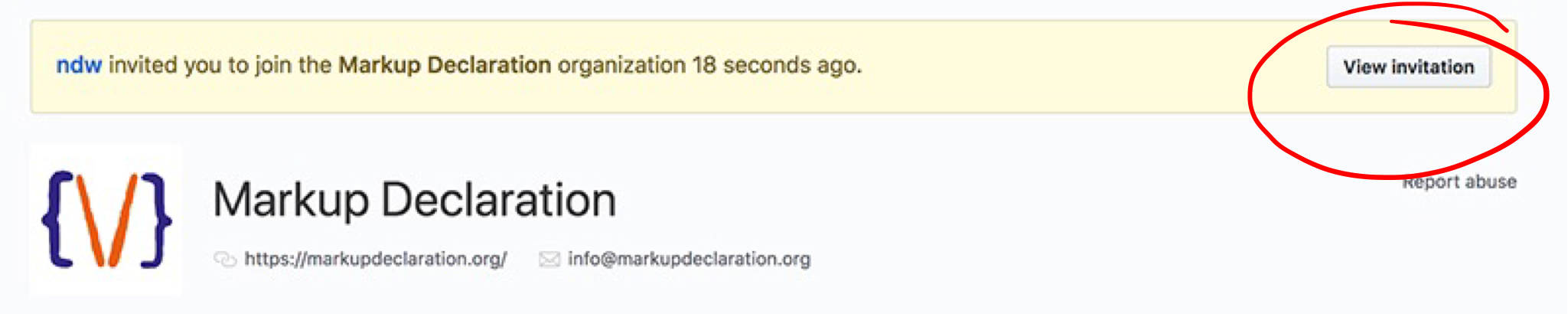
Once you accept the invitation, that’s it, you’re in!
After you’ve joined, please consider changing your status to public. That will let others see your support for Markup Declaration on GitHub.
To make your status public, navigate to the MarkupDeclaration page and click on the “People” tab.
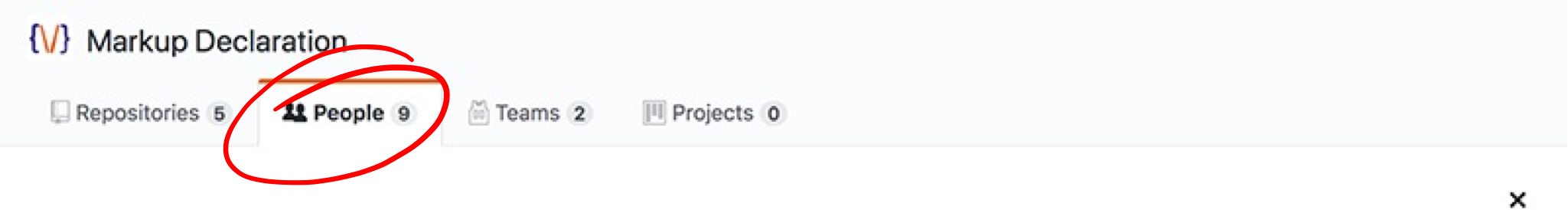
Find your name in the list below and click on the pulldown initially labled “Private”:
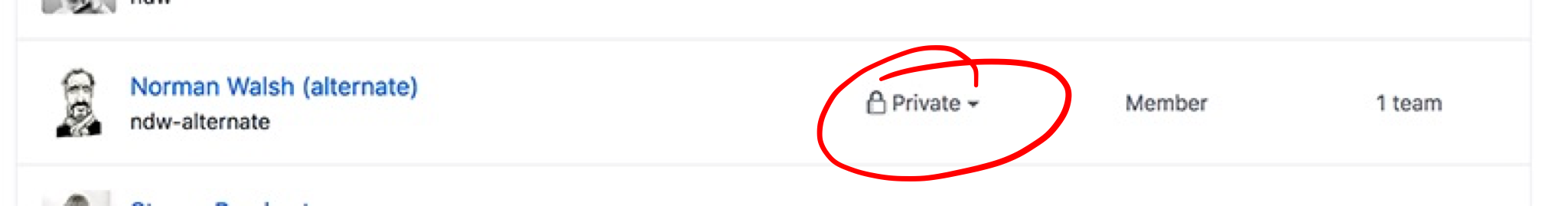
Change that to “Public” and your support for Markup Declaration will be visible to others.
(This step is entirely optional, you’re still a member even if you don’t choose to make your membership public.)
![[Logo]](/img/logo-small.png) Participate
Participate